As
a prospective Developers of Windows Phone, You are required to have a
few Tools or equipment needed for the later process of making
applications/games for Windows Phone. Visual Studio 2010 Ex
press For Windows Phone and Windows Phone SDK is the first mandatory equipment that you must have.
To
get Visual Studio 2010 Express For Windows Phone and Windows Phone SDK,
of course it's easy and you can get it for free with the download it
here.
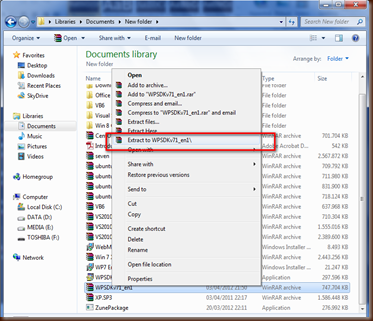 By
downloading the Windows Phone SDK 7.1 you will get the tools-tools
required in the making of the application/game for Windows Phone.
By
downloading the Windows Phone SDK 7.1 you will get the tools-tools
required in the making of the application/game for Windows Phone.
After the download process is complete, you need to extract it first before doing the installation. You can extract using Win-RAR as seen in the picture below.
After
the extract, you can perform the installation by means of click 2 x
Setup.exe.Dan files installation process is the same as installing on
other windows applications. Wait until the process is complete.
he following tool-tool that you will have after the installation process you already do.
Microsoft Visual Studio 2010 Express for Windows Phone
Windows Phone Emulator
Windows Phone 6.5 SDK With
Silverlight 4 SDK and DRT
Windows Phone SDK 7.1 Extensions for XNA Game Studio 4.0
Microsoft Expression Blend SDK for Windows Phone 7
Microsoft Expression Blend SDK for Windows Phone OS 7
WCF Data Services Client for Windows Phone

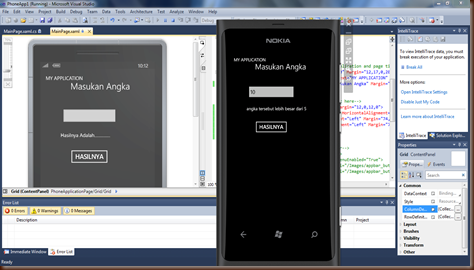


1 comments:
The title is wrong,
it's not possible to install it on Windows XP.
You must have Vista or Seven.
Post a Comment